Just because WiFi networks are now ubiquitous doesn’t mean that all Mac users are satisfied with their performance. If your WiFi network is not delivering the desired speeds, then you need to use a WiFi analyzer app to get to the bottom of the issue and figure out a way to fix it.
Reasons Why You Might Need a WiFi Analyzer
There are many situations when it’s useful to collect detailed information about your and / or nearby WiFi networks using a WiFi analyzer app :
- Discover sources of interference: Everything from other WiFi networks to Bluetooth devices to large electronic applications can emit signal-degrading interference. With a WiFi analyzer, you can discover these hidden sources and get rid of them.
- Solve configuration issues: For your WiFi network to deliver the best performance achievable, you need to choose the least cluttered WiFi channel available, and the best WiFi analyzers can help you find it.
- Find rogue APs: Hidden and malicious access points not only cause signal interference, but they can also lure WiFi-enabled devices into connecting to them and steal sensitive information, so it’s set to actively scan for them.
- Determine a better location for your router: The location of your WiFi router has a major impact on signal strength, which is why it's always a good idea to use a WiFi analyzer to discover all areas of signal weakness.
- Create a WiFi deployment plan: When deploying a new WiFi network, it’s recommended to monitor the location and learn as much information about existing WiFi networks as possible.
The best WiFi analyzers for Mac can help you in these and other situations, and you don’t need any expert knowledge or skills to use them.

5 Best WiFi Analyzer Apps for Mac
There’s no shortage of WiFi analyzer apps for Mac — both free and paid — but choosing between them can take some time if you’re not familiar with them. Here are the top 5 best options that deliver great results every time.
1. Mac Wireless Diagnostics Tool (Free)
You may not know it, but your Mac has an excellent built-in free WiFi analyzer tool that you can open just by pressing and holding the Option key when clicking the WiFi status icon in the menu bar to reveal the Open Wireless Diagnostics option.
You can use the Mac Wireless Diagnostics tool to troubleshoot issues with your internet connection, and you can also tell it to scan all access points broadcasting in your area. If you choose to do the latter, you will see an interactive table that provides detailed information about each available WiFi network.
Being a fairly basic WiFi analyzer, the Mac Wireless Diagnostics tool doesn't support any visualizations that would clearly show overlapping networks and other interference-causing problems, but the tool can at least automatically determine the best 2.4 GHz and 5 GHz channels for your area.
2
. NetSpot (from $ 49 + free, available version)If you desire something more sophisticated than the Mac Wireless Diagnostics tool, then NetSpot is an excellent choice. This easy-to-use WiFi analyzer for Mac can meet the needs of everyone from regular Mac users to IT professionals, and it works on any MacBook running Mac OS X 10.10 +.
What makes NetSpot stand out from other WiFi analyzer apps listed in this article are its two distinct modes of operation. The first mode is called Discover, and it works a lot like the Mac Wireless Diagnostics tool. When you activate it, NetSpot quickly collections detailed information about all available WiFi networks, including their channel and band settings, security, signal level, interference, noise, and so on. But unlike the Mac Wireless Diagnostics tool, NetSpot lets you visualize selected networks in real-time using colorful graphs.
The second mode is called Survey, and its purpose is to turn gathered WiFi data into interactive color-coded heatmaps. You can use this mode to, for example, outline the coverage of your WiFi network to determine a better location for your router or discover sources of signal interference. Since the Survey mode offers more than 15 heatmap visualizations, you can use it to address just about any WiFi problem you may run into.
- Easy to use
- Generous free version
- Powerful features
- Real-time charts
- Interactive color-coded heatmaps
3. WiFi Explorer ($ 19.99 + free refuelable version)
WiFi Explorer is a visually attractive WiFi analyzer app created to help regular Mac users gain full insight into WiFi networks. It shines the most when used to identify channel conflicts, overlapping, and other configuration issues that commonly cause WiFi networks to perform poorly.
The latest version of WiFi Explorer supports Wi-Fi 6 (802.11ax) networks, so you can rest assured, knowing it will work flawlessly with your brand-new wireless router. It will also work great with your Touch Bar-equipped MacBook, allowing you to perform most major actions with a simple tap.
You can get WiFi Explorer on the Mac App Store, purchase it directly from its official website, or gain access to it by paying $ 9.99 a month for the Setapp subscription service. Regardless of which of these options you choose, WiFi Explorer always delivers the same assortment of features in a well-designed package.
4. iStumbler ($ 14.99)
iStumbler is a venerable WiFi analyzer that has been around since 2002. The most recent version was released in 2017, but the app still works fine even on the latest Macs with macOS Big Sur. Its barebones user interface sort of hides the fact that iStumbler is one of the most powerful WiFi analyzers out there.
What makes iStumbler so powerful is the fact that it can provide detailed information not only about near WiFi networks but also Bluetooth devices and Hello services, along with their locations. When combined with the WyPry 5x spectrum analyzer, iStumbler can work as a spectrum analyzer, displaying real-time 2.4 & 5 GHz spectrum analysis in a waterfall view, among other things.
If you don’t mind that iStumbler hasn’t been updated in a while, then don’t hesitate to give it a try because it still holds up great to this day.
5
. WiFi Scanner ($ 19.99)WiFi Scanner is a feature-complete WiFi scanner with full support for both 2.4 and 5 GHz networks and all channel bandwidths (20, 40, 80, and 160 MHz). This WiFi analyzer can display all essential information about near wireless networks, including network name (SSID), signal level (RSSI), MAC address (BSSID), signal quality, channel, maximum data rate, and encryption settings.
Just like iStumbler, WiFi Scanner hasn't been updated in quite a while (the latest version was released in 2019), but it seems that the app still works great even on the latest version of macOS, as long as Location Services are enabled under System Preference> Security> Privacy.
As such, we have just two major gripes with this WiFi analyzer for Mac: First, it can’t create WiFi heatmaps. Second, all customers support requests are handed via email or Twitter — no live cat or phone number options are available.
Quick Overview of the Best WiFi Analyzers for Mac
| Mac Wireless Diagnostics Tool | free | macOS 10.13 + | Scanning of all access points broadcasting in your area, also generates a compressed file that contains details about your networks |
| Netspot | from $ 49 + free version available | macOS 10.10 + | Discover Mode, Wi-Fi Surveys, Heatmap Visualizations |
| WiFi Explorer | $ 19.99 + free refuelable version | macOS 10 |
WiFi Analyzer Apps Review Summary
| Number of tested tools | 11 |
| ⁇ How long we tested | 2 weeks |
| Average cost | $ 20 |
| Minimum cost | Free |
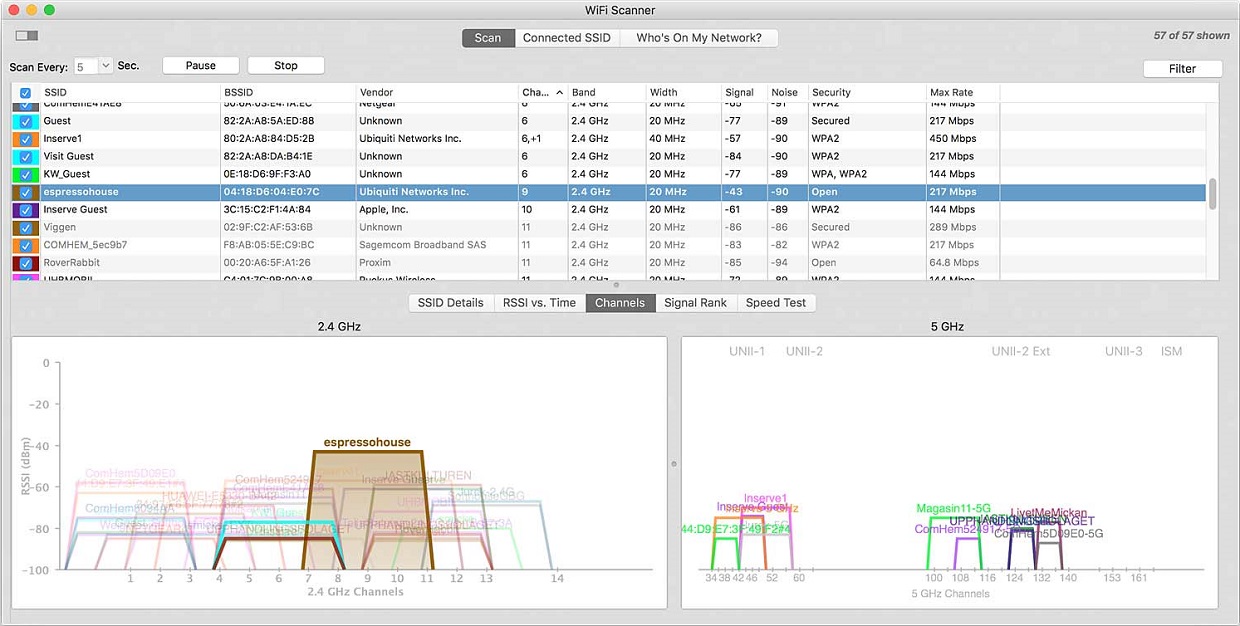
Summary
All Mac users who depend on strong, stable WiFi should know how to use at least one WiFi analyzer app to diagnose common WiFi performance issues, such as signal interference. All of the WiFi analyzers described in this article can be recommended to Mac users with no in-depth knowledge of wireless networking, but they all have their pros and cons that you should keep in mind when making your choice.
I like your all post. You have done really good work. Thank you for the information you provide, it helped me a lot. I hope to have many more entries or so from you.
ReplyDeleteVery interesting blog.
PassFab 4WinKey Ultimate
Ashampoo Photo Recovery
Screen Grabber Pro
iSkysoft PDF Editor Pro
MediaMonkey Gold
Ashampoo Photo Optimizer
Aiseesoft FoneTrans
Defraggler Professional
VovSoft SEO Checker
Corel PhotoMirage